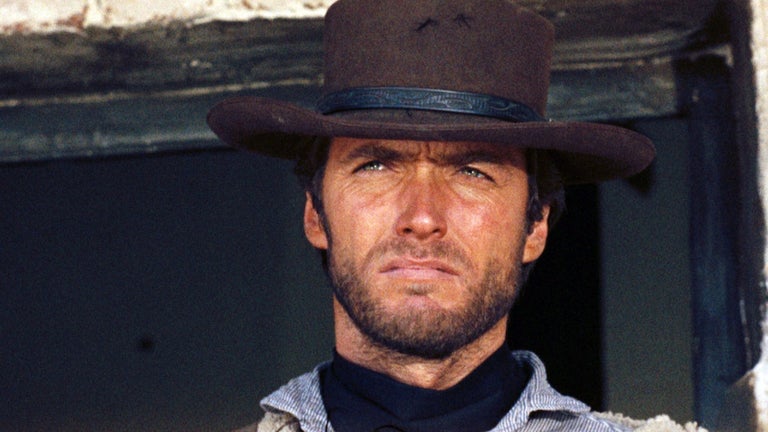Save As MHTML: A Useful Chrome Add-on for Archiving Web Pages
Save As MHTML is a free Chrome add-on developed by Kunihiro Ando. This add-on enhances the functionality of the browser by allowing users to save web pages as MHTML files directly from the context menu. With a simple right-click, users can quickly archive web pages for later reference or offline viewing.
Top Recommended Alternative
One of the main features of Save As MHTML is its ability to save web pages with a depth of 2. This means that not only the current page but also the linked pages up to two levels deep can be saved as MHTML files. This is particularly useful when users want to capture an entire website or a specific section of a website for offline browsing.
In version 2.3, the add-on received bug fixes to improve its stability and performance. Additionally, in version 2.0, the depth of 2 feature was added, further enhancing the archiving capabilities of the add-on. Version 1.1 introduced the ability to save web pages as zip archives, providing users with more flexibility in how they store and organize their saved content.
Save As MHTML is a valuable tool for anyone who needs to save and archive web pages. Its seamless integration with the Chrome browser and its intuitive context menu make it easy to use, while the added features enhance its functionality. Whether you want to save a single page or an entire website, this add-on is a reliable choice.